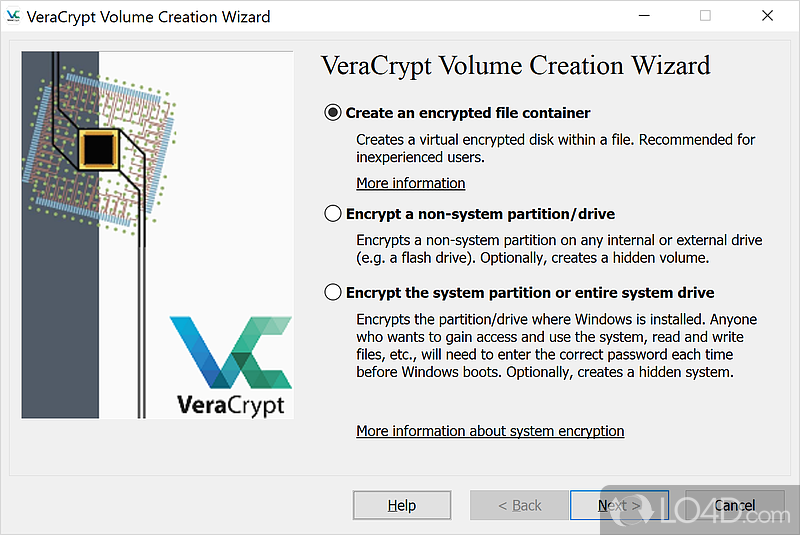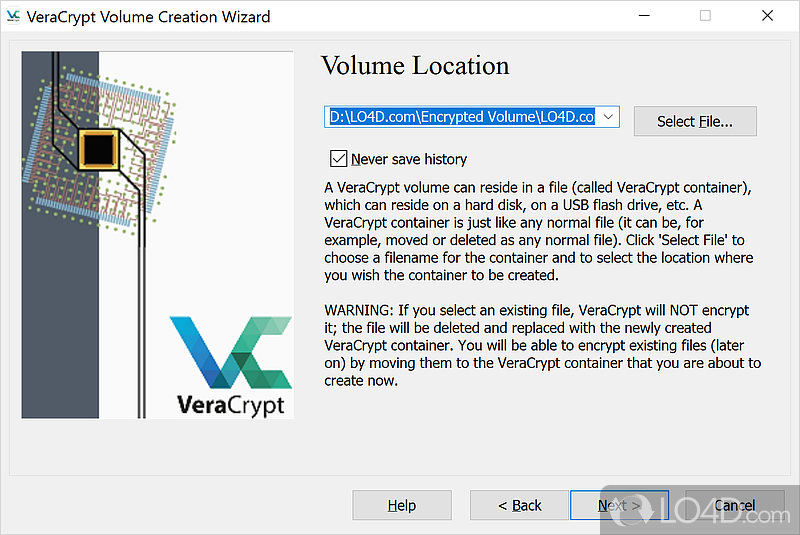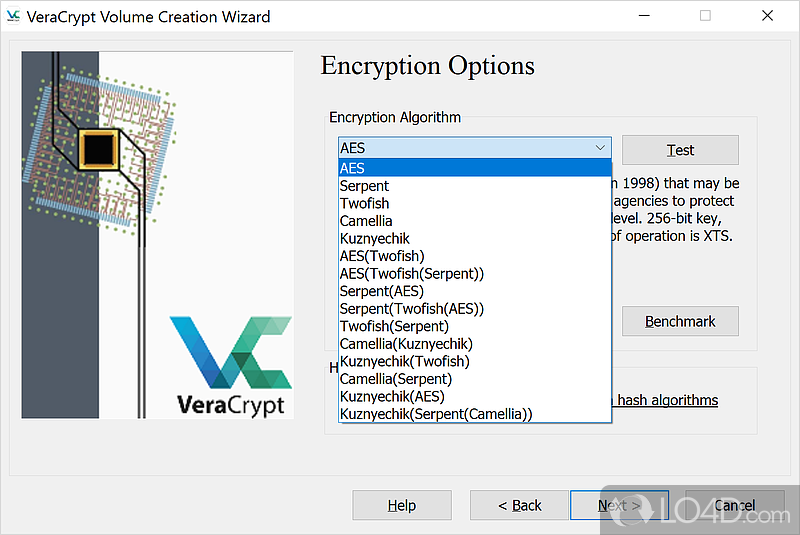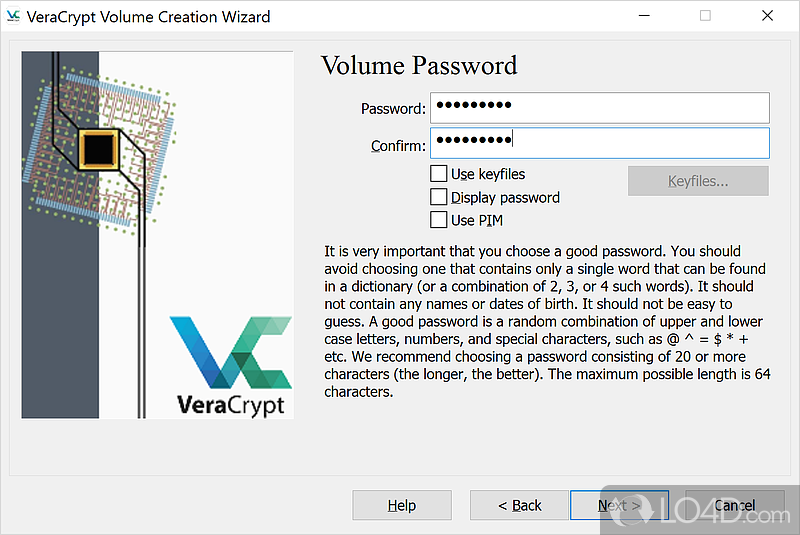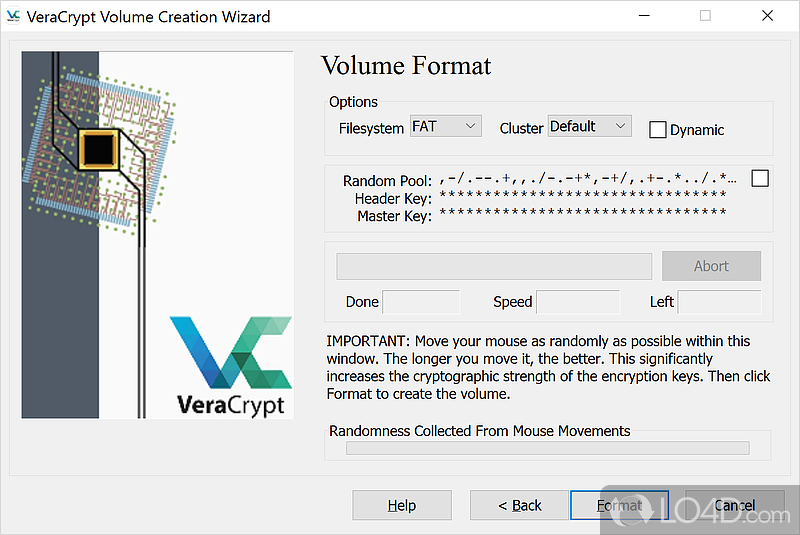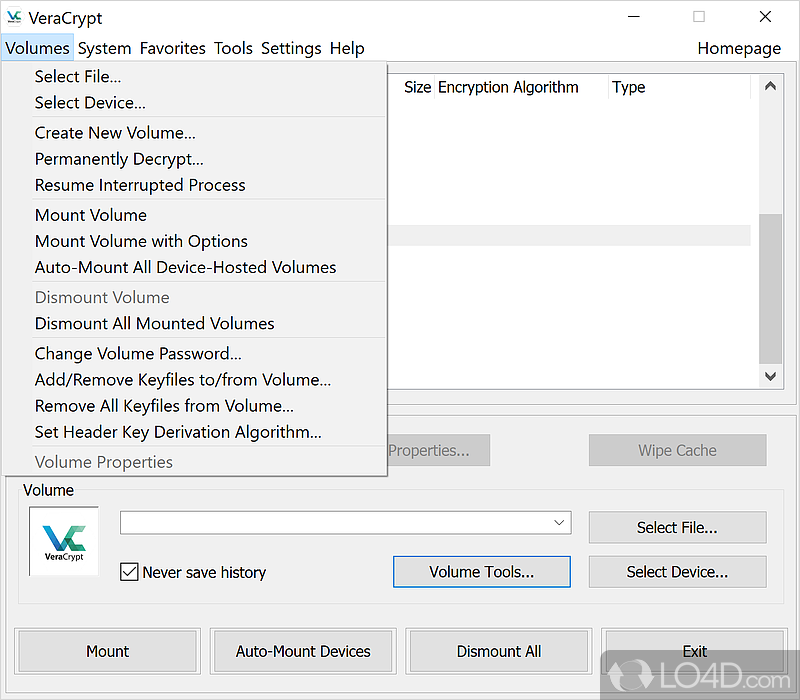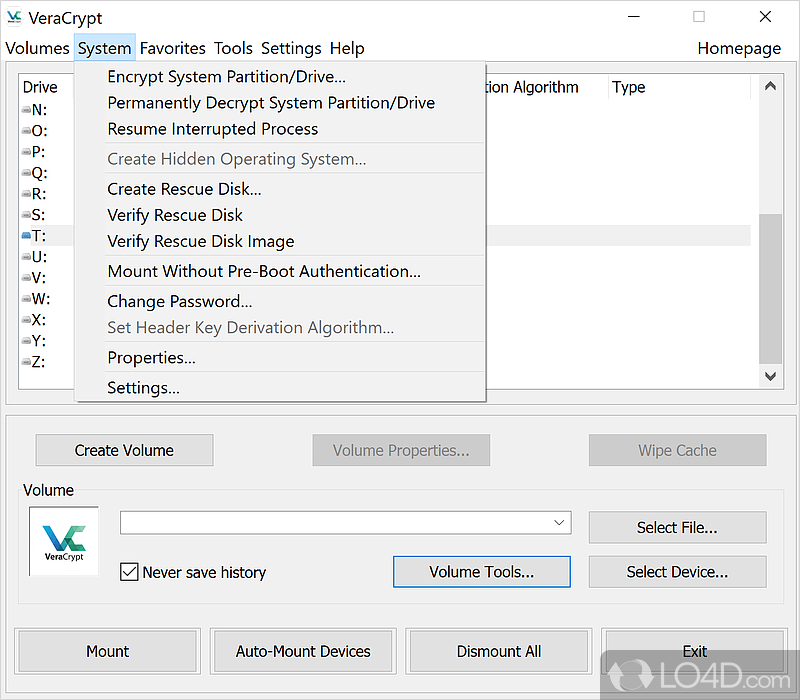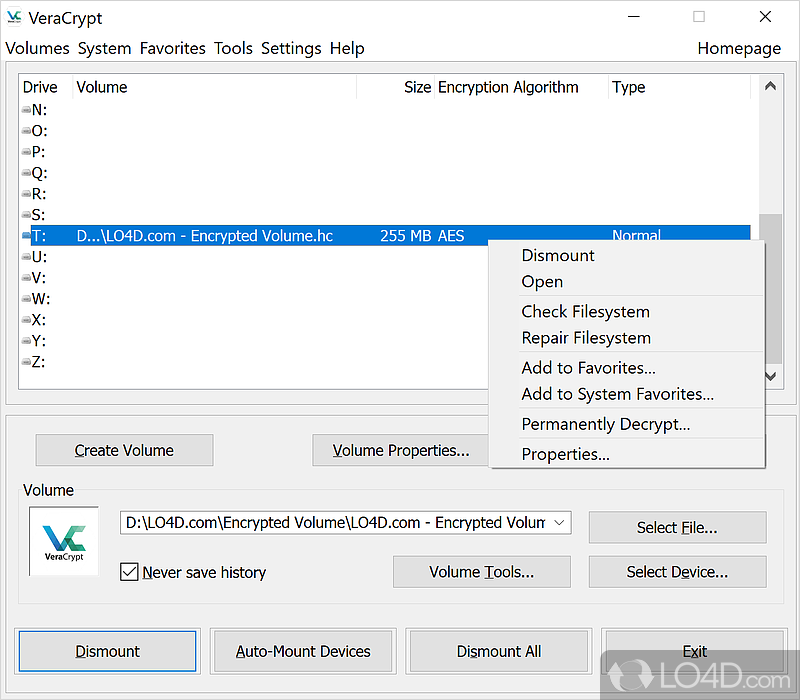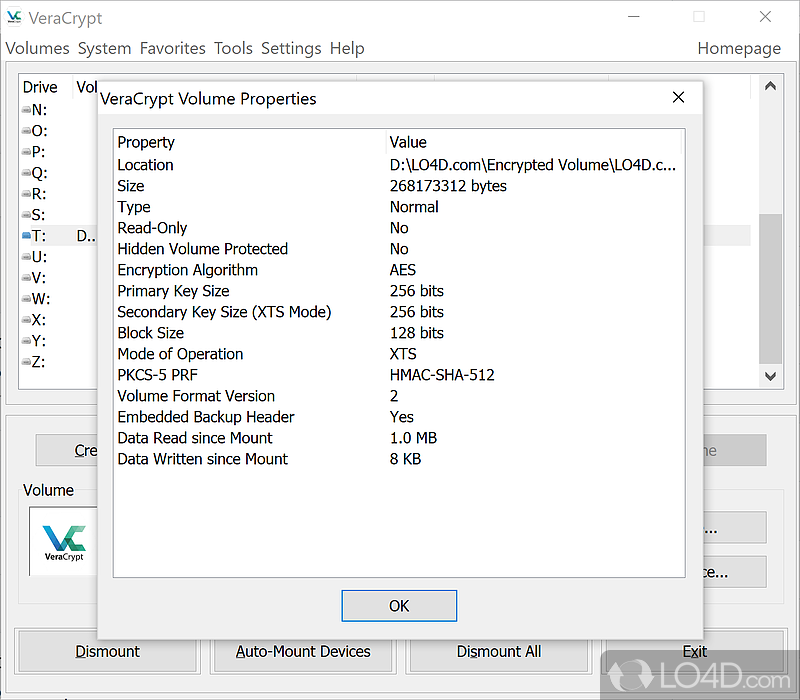VeraCrypt is a free disk encryption based on TrueCrypt 7. It is a free and open source disk encryption application that's reliable, user friendly, comprehensive and powerful.
Here are some screenshots to illustrate the features and user interface of this application: